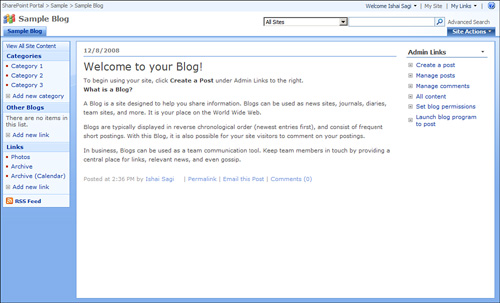Create a Team Site
A team site
is a simple site with a document library, an announcements list, a
calendar list, a links list, a tasks list, and a team discussion board.
To create a team site, select the Team Site template under the
Collaboration tab (see Figure 1), fill in the other parameters, such as the site name and description, and click Create.
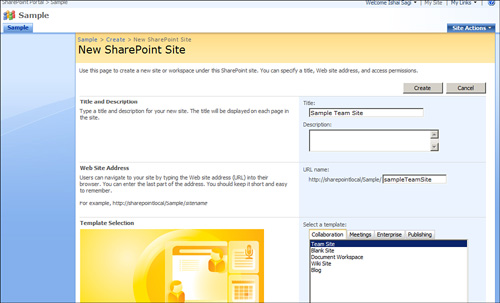
Create a Wiki Site
A wiki site
is a site for managing and sharing information on the site’s pages,
used mostly to share ideas and knowledge among many people. The Wiki
Site template enables users who use the site to easily change the pages
and create new pages.
To create a wiki site, select the Wiki Site template under the Collaboration tab (see Figure 2), fill in the other parameters for the site, such as the name and description, and click Create.
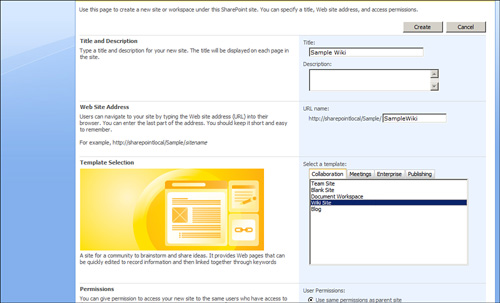
When the site is created,
it will have only one page, the home page for the site. The page will
have some default text explaining what a wiki is and an Edit button on
the top, allowing users to edit the content of the page (see Figure 3).
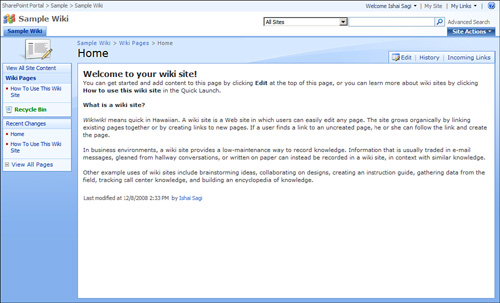
Create a Blog Site
A blog site
is another way to share information, usually in the way of articles or
blog posts. Each article or post is very much like an announcement—a
title and some text containing the information to be shared. However,
the blog posts also offer the readers of the site the option to comment
on them, and the posts can be categorized into categories that can be
managed in the blog site itself as a separate list.
To create a blog site, select the Blog option under the Collaboration tab (see Figure 4), fill in the rest of the details, and click Create.
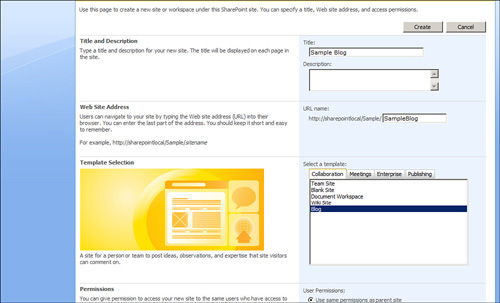
After you create the
site, the home page of the blog shows a sample post explaining what a
blog is and displays a list of actions you can perform on the blog on
the right, including creating a new post, managing the posts and
comments, and so on (see Figure 5).